How to use a private Docker Registry #
Using a private registry is straightforward:
- Log into the Quantum Console
- Click on Registries
- Fill out the form
The following screenshots illustrate what you should see:
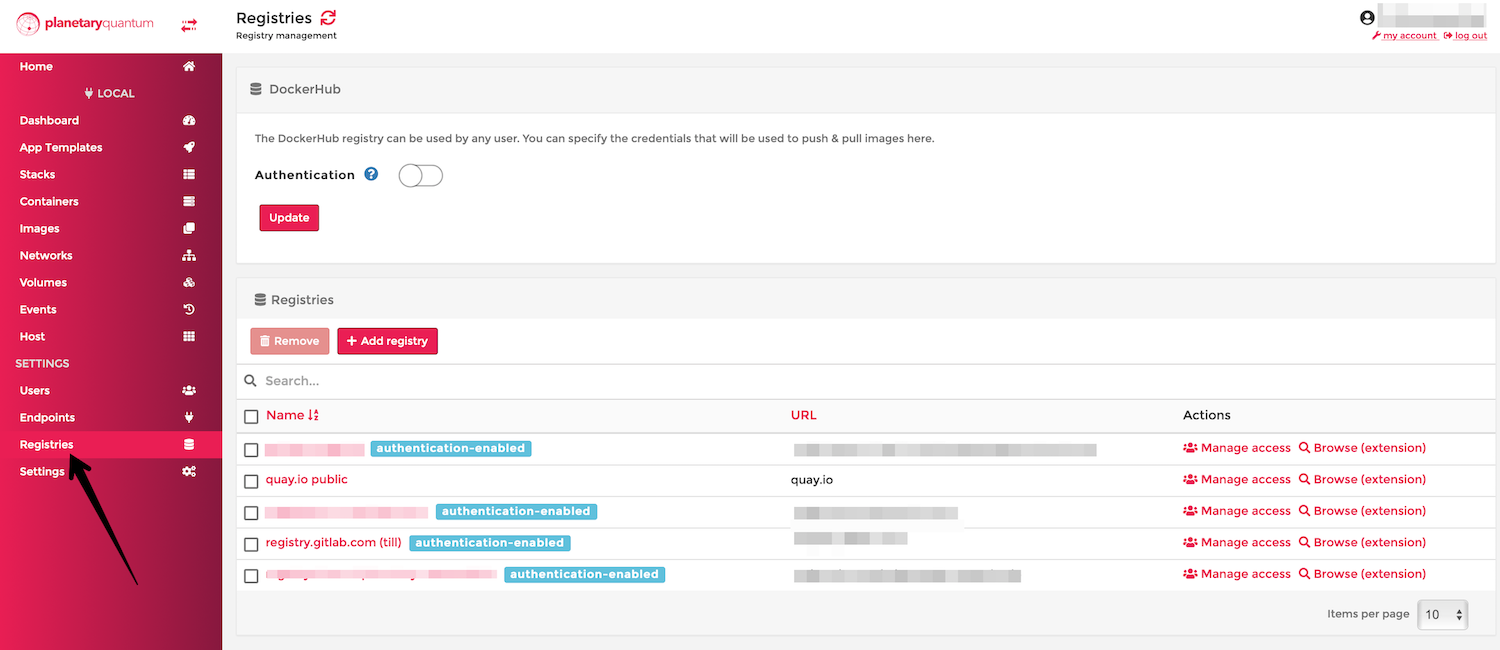
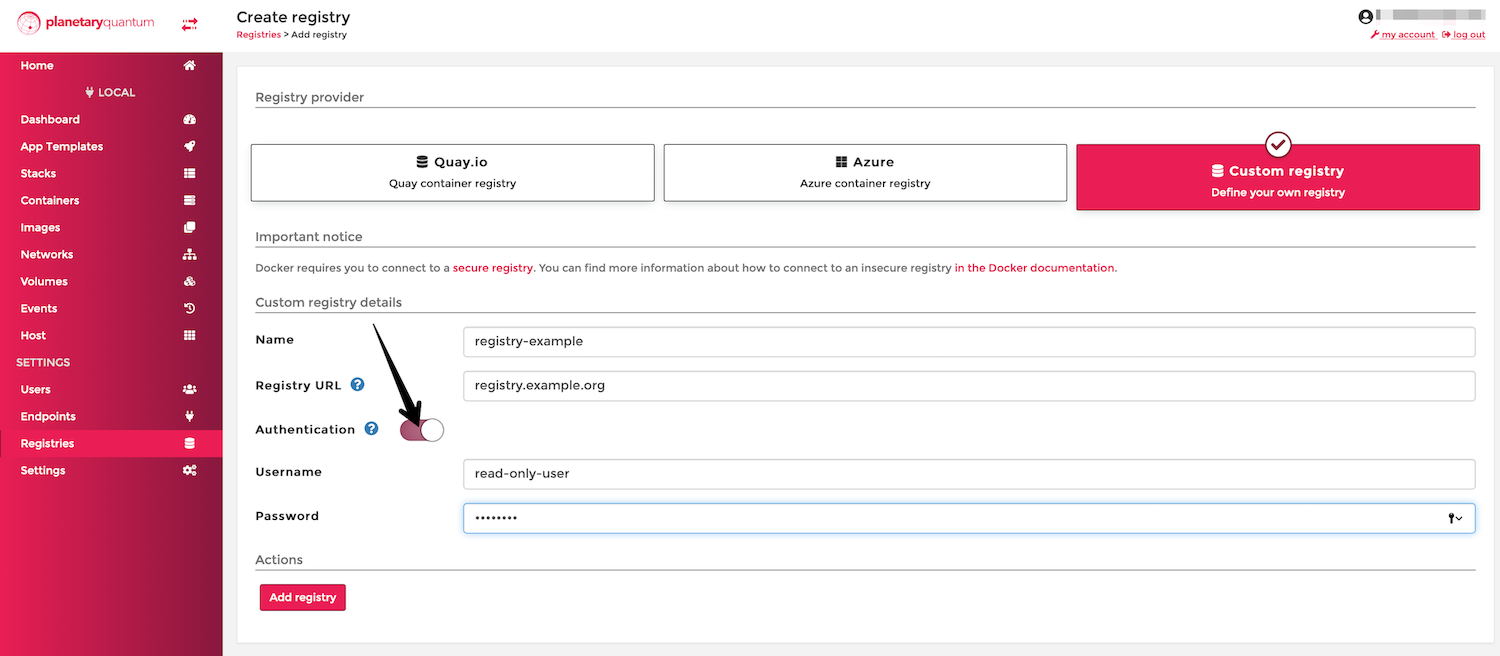
Ensure that you use the correct registry URL and your stacks reference the image by its FQDN.
For example: If you happen to have an image called nginx, prefix it with your registry — registry.example.org/nginx, otherwise Docker will attempt to pull the Nginx image from Docker Hub.
Verification #
To avoid errors when deploying stacks, please verify the credentials you put in have (at least) read-access to your registry and the image:
You need to have Docker installed and access to a Terminal:
$ docker login registry.example.org
...
This will prompt you for a username and password — use the credentials you added online.
Once the previous command succeeds, follow up and pull one of your published images:
$ docker pull registry.example.org/project/nginx:latest
...
If you don't have a private registry yet, you can [deploy one on Quantum](/en_UK/example-docker-registry-minio/).