Deployments with The Quantum Console #
Simple one-click apps #
Many apps can be installed by just selecting them from the “App Templates” list and filling in the app-specific configuration form fields (if any).
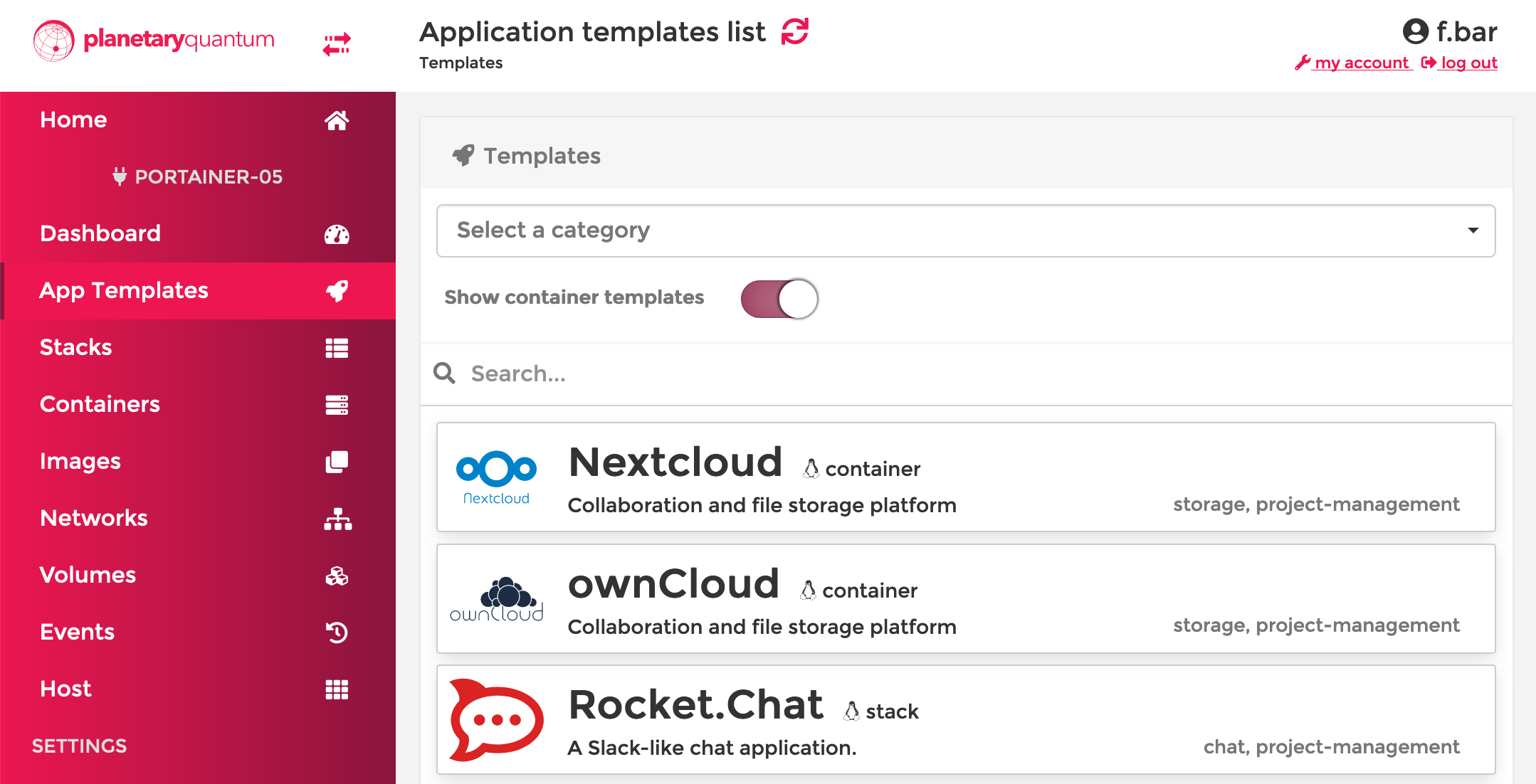
The templates that include HTTP/HTTPS endpoints (like wordpress and nextcloud, for example) are already set-up correctly to work with the built-in traefik load balancer.
You can also use these templates as a starting point, and further customize them as needed, once the Stack/Container is created.
Docker-compose and Docker Swarm stacks #
For deploying docker-compose or Docker Swarm based services, choose “Stacks” → “Add Stack”.
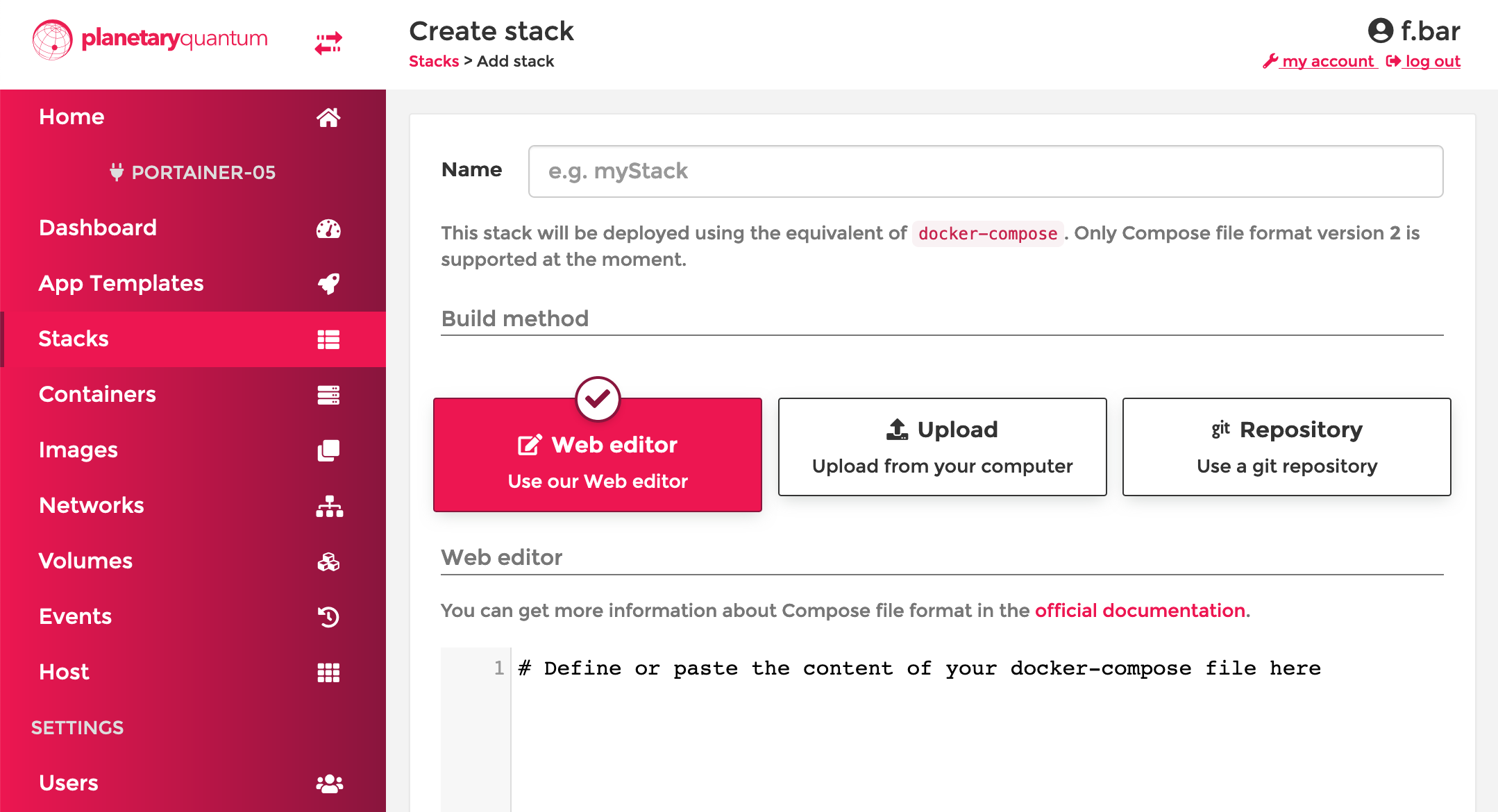
If your docker-compose.yml references images that are on a private registry,
make sure to configure the registry first.
For HTTP/HTTPS based services, instead of publishing the ports directly, you should use the built-in traefik load balancer (which is also set up to do automatic Let’s Encrypt TLS certificate handling).
Service names must be globally unique - we recommend prefixing the stack name with your Quantum cluster name (`your-cluster-wordpress`, etc).
Single containers #
For single containers, choose “Containers” → “Add Container”. Networks and named Volumes must be created beforehand, under the respective menu entries.
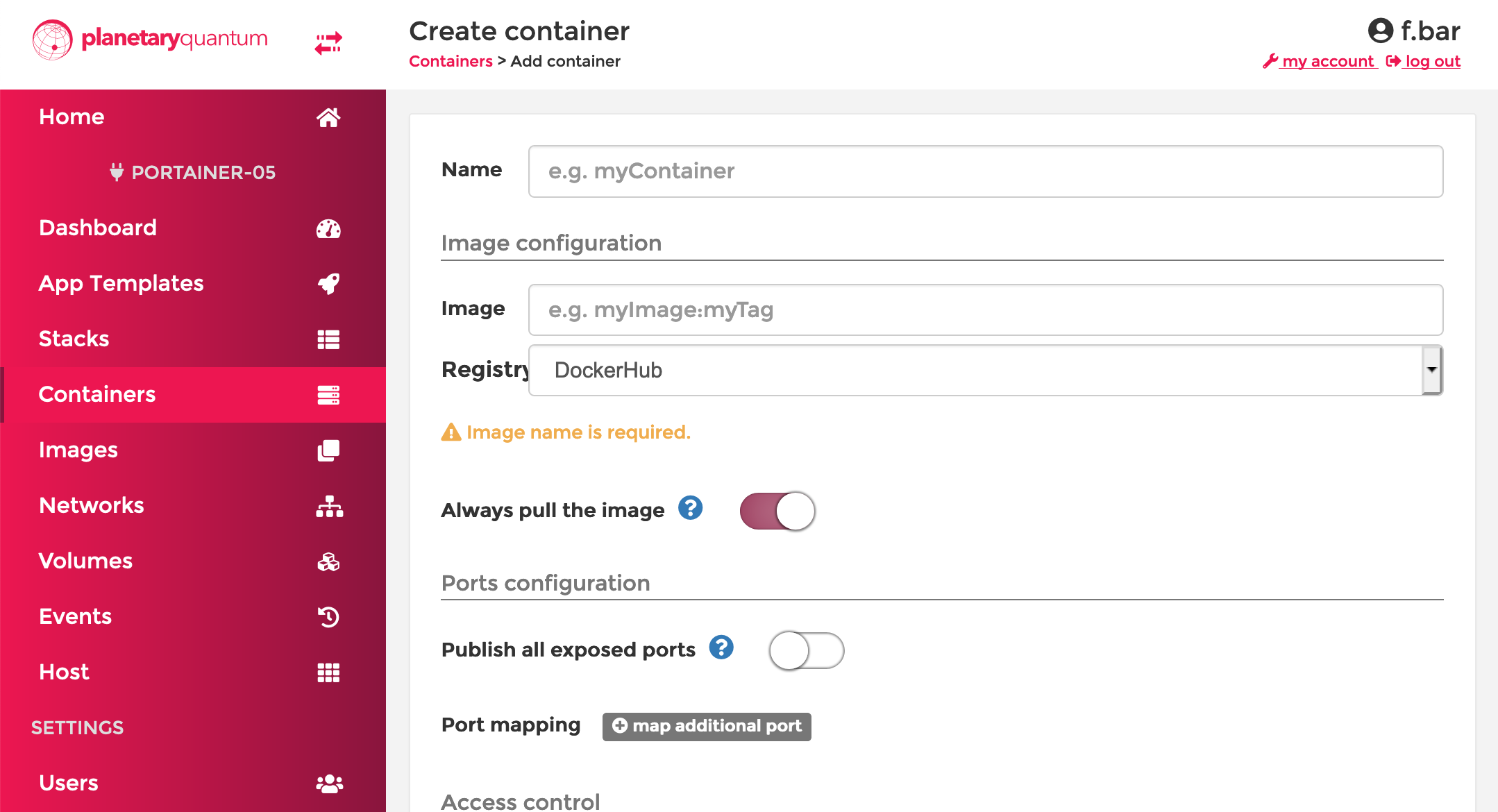
The same set of caveats as with stacks apply here:
- use the built-in traefik for HTTP/HTTPS endpoints
- to start containers based on images from a private registry, configure the registry first